The Suunto Zoop Novo and Cressi Leonardo are highly regarded dive computers designed for beginner divers who have less than a hundred dives under their belt. As such, they are missing some advanced features so that their price can be kept to a minimum, while still providing enough capabilities to suit an absolute beginner.
Keep in mind that when we say that a dive computer is missing functionality, it doesn’t mean that it is a badly designed product or that it was an oversight by the manufacturer. Rather, entry-level dive computers are designed in such a way that beginners don’t have to make a $1000 investment into something they may never use. Entry-level dive computers are intended to help you gain experience, and if you decide to upgrade in the future then they can be kept as a back-up device.
At first sight, there doesn’t seem to be many differences between these two dive computers. Both have large displays that make them too bulky for use as a daily wristwatch, but how well do they perform underwater?
Cressi Leonardo Dive Computer Review

Cressi has earned a sterling reputation as one of the top brands to go to if you want robust and reliable dive computers.
The Leonardo from Cressi is no exception, as it is a durable and well-built model that is also very affordable. In fact, its price point makes it a direct competitor to the Suunto Zoop Novo. So what makes it stand out?
Features
Dive Modes
This dive computer has three operating modes: air, gauge, and Nitrox (between 21% and 50%). The gauge mode is perfect as a bottom-timer with bookmarking functions and an accurate profile sampling The dive time is tracked in terms of minutes and seconds.
The screen will also accurately display decompression limits and bottom times. Next, dive computers with a gauge mode means that the device can double as a backup computer if you plan on expanding your training and move into technical diving later on.
Size
This wrist mounted dive computer has dimensions of 67mm (2.63in) in diameter, and 27mm (1.06in) of thickness. It weighs 4.76oz (135g).
Navigation
The Cressi Leonardo only has a single button to help you navigate the menus. How it works is you push down to scroll through the menus, and you do a long press (hold the button) to access or set the menu options.
The interface has been designed to be navigable by a single button. It is very intuitive and designed with beginners who have never used a dive computer in mind. The button is large so that it is easily accessible, even if you are wearing thick gloves.
A downside of the single button design is that there is no back button. In other words, if you accidentally scroll past a menu, you can’t go back. You can only go forward until you loop through all of the menus back to the one you wanted to go to in the first place
Display
Next, the display screen of the Leonardo is clear thanks to its high-definition, edge-to-edge LCD screen. This makes it easy to read, even underwater with less than ideal visibility. The digits it displays are large-sized to improve legibility and make it easier to view vital information.
Water Activation
Never worry about missing data from your dives thanks to the automatic water activation feature. Once you go below 4 feet (1.2m), the DIVE AIR program automatically activates. In other words, it will start tracking your dive, and the dive ends and surface interval counter starts once you head back to 4 feet below water.
The minimum surface interval of the Leonardo is much shorter than the Suunto Zoop Novo at only 2-minutes. If you dive below 4 feet before two minutes have elapsed, it adds the data of your new dive onto the previous dive.
Backlighting
In low-light conditions, such as when diving at depth or at night, the backlighting functionality will prove to be a life-saver. It lasts only for a few seconds and turns off automatically to save battery. You can adjust the duration to fit your preferences.
Altitude
The altitude setting of the Leonardo can be adjusted for up to 3,700m (12,100ft). As a rule of thumb, you should wait at least three hours after changing altitudes before you start diving in order to gain equilibrium.
Battery Life
The Cressi Leonardo uses a 3V CR2430 battery which can be replaced by the user when it dies. Thanks to the battery indicator icon on the display, the remaining battery life is easy to see so you don’t have to worry about it suddenly dying on you in the middle of a dive.
A replacement battery back is very inexpensive, and if you don’t feel like doing it yourself, you can send it to a service center to do it for you. Doing it on your own is very easy, however if you damage the device then you will void any remaining warranty. On average, the battery life is two years assuming you do 50 dives a year.
Logbook Memory
Lastly, the Cressi Leonardo has a logbook memory of around 70 hours (60 dives) with a sampling rate of 20 seconds. The logbook will record the data of your air, Nitrox, and gauge dive modes.
Overall
After examining the features, we believe that the Cressi Leonardo is better suited for novice divers. It is not designed for experienced or commercial divers, and should not be used to dive beyond decompression limits. With that said, there are professional freedivers that use the Cressi Leonardo, so it depends on how deep you plan on diving and how you use it.
With that said, for those who want a highly affordable entry-level dive computer, the Leonardo is sufficient to help you with your first hundred or so dives. Afterwards, you can decide to upgrade to a higher-end model, and you can still keep the Leonardo around as a backup device. Intermediate level divers should look to the Suunto Zoop Novo instead.
You can read a more comprehensive review of the Cressi Leonardo here.
Suunto Zoop vs. Suunto Zoop Novo Differences
Ever since Suunto discontinued the Zoop in January 2017, the Zoop Novo is now their flagship entry-level model dive computer. What are the differences between the Zoop and Zoop Novo? Not much, however you do get some additional features.
First, Suunto has added new diving modes, freediving and gauge mode, in addition to the air and Nitrox dive modes it previously had. It also has an off mode so that you can recreationally dive without the Zoop Novo tracking any data. This conserves your battery life and prevents your legitimate data from getting diluted by casual dives.
Next, the Zoop Novo has a stopwatch timer, deep stop alarm, and can use dual time zones, all of these features were not present on the Zoop. Additionally, the Zoop Novo has 4 menu buttons instead of 3, which is intended to make it easier to navigate.
Additionally, the Zoop Novo has a significantly improved display. The Zoop Novo now has backlighting which the user can adjust so that it has different durations, or even turned off completely. On the other hand, the Zoop doesn’t have any backlighting options. The screen is now phosphor-luminescent, meaning it can glow in the dark if a light is shining directly at it.
Furthermore, the screen now features a familiar dot-matrix screen just like the higher-end dive computers from Suunto do. This improves the legibility such that displaying any information can be done without using abbreviations or other short-hand forms to get the information across.
It also has superior logbook memory of 140 hours at a sampling rate of 20 seconds (which can be adjusted to a rate of 10, 20, 30, and 60 seconds), whereas the Zoop only had a memory of 50 hours at a fixed 30s sampling rate. In freediving mode, the Zoop Novo’s sampling rate can be set at 1, 2, and 5 seconds. In terms of logbook functionality, the Zoop Novo made massive improvements over the original.
Lastly, the Zoop Novo utilizes a cable port which makes connecting to a computer much more straightforward compared to the clamp style connector that the Zoop had.
Now that you know the differences, let’s look at the Zoop Novo in-depth.
Suunto Zoop Novo Dive Computer Review
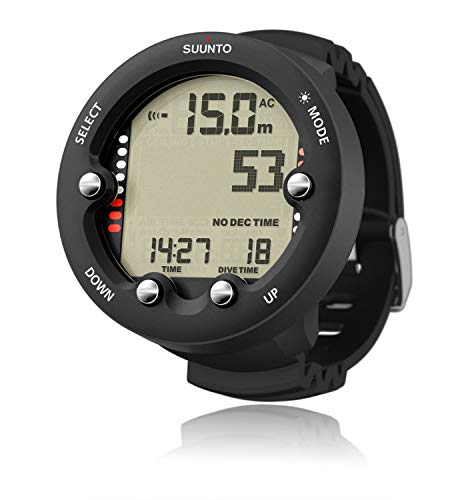
The Zoop Novo has been designed to be highly robust and functional. To this end, the screen is made of hard-wearing acrylic which can withstand numerous blows. The screen has a diameter of 61mm (2.4in) on the bezel, with a thickness of 28mm (1.1in). Additionally, the Zoop Novo weighs 120g (4.23oz). Even though the Zoop Novo is a wrist-mounted device, it is unfortunately too large for daily use.
Menus
The Zoop Novo has 4 buttons to navigate its interface with. The buttons are ergonomically placed so that they are easy to reach and spaced far enough apart that you won’t accidentally press more than one button at a time, even with gloves on.
Water Activation
Never forget to record a dive thanks to the automatic water activation feature. As soon as you go below 1.5 feet (0.5m), the device automatically turns on. Make sure you set the device to Dive Mode so that you can do your pre-dive checks. Once you reach 4 feet (1.2m), the Zoop Novo will switch to Diving Mode at greater depths, and will return to Surface Mode at 4 feet and above.
Adjustable Dive Alarms
You may find the default settings of the Zoop Novo to be too conservative and that the alarms activate too early. By default, the Zoop Novo will remind you to make safety stops. You can adjust when the alarm activates by setting a maximum dive time and depth. Unfortunately, the Zoop Novo is missing a Deep Stop function. However, this is not an issue if you don’t dive below 20m (65ft).
Battery Life
As with all other dive computers, how long the battery life lasts depends on how often you use the device. As a point of reference, if you do more than 300 dives in one year, the battery will probably last only 8 to 12 months. If you do less than 100 dives a year, then it can last 2-3 times as long, approximately 18 to 24 months.
The Suunto Zoop Novo uses a 3V CR2450 user-replaceable battery. Replacement battery kits can be easily purchased in dive shops or online, often for less than $20. You can then change the battery yourself. Alternatively, if you are worried about voiding the warranty, you can send it to a service center.
Our full review of the Suunto Zoop Novo can be found here.
Cressi Leonardo vs. Suunto Zoop Novo Differences
Navigation
The most obvious difference between these two devices is that the Cressi Leonardo uses a single button for navigation, and the Suunto Zoop Novo has four buttons. Both designs have their pros and cons.
For example, an interface that is designed to be navigated with a single button is very straightforward and intuitive. Also, it is impossible to confuse which buttons do what if there is only one button. The downside is that switching between menus can be a pain, particularly if you press the button one time too many. You will have to cycle through all of the menus to get back to the menu that you really want.
On the other hand, having four menu buttons can make reaching specific menus faster since you don’t have to step through each menu one at a time. However, you have to remember what each button does which can be an issue if you are underwater and feeling nervous. Furthermore, when wearing thick gloves there is a possibility that you will press the wrong button. Thankfully, the buttons are spaced far apart in the Zoop Novo, so this is less of an issue. Also, it feels great to have a “back” button in case you scroll to the wrong menu.
Dive Modes
Navigation aside, the overall functionality of both dive computers are very similar in that they both provide you the basic features that beginner divers need to safely dive.
For instance, they both have air, Nitrox, and gauge modes. In fact, the Zoop Novo actually has two more modes: freediving and an off mode. Having an off mode can save on battery if you just want to dive recreationally without using any resources to track the time or depth data which can affect the next dive.
The Cressi Leonardo has a specific feature which is catered to dive shops which is the ability to wipe the dive computer after each dive. This makes the computer suitable for dive schools and shops to loan out these devices so that each diver can have a fresh start.
Of course, if you are purchasing the Leonardo for your personal needs, then leave that functionality off. In order for a dive computer to accurately calculate safe times for your dives, it needs to have data of past dives to factor in. If you keep resetting between dives, the data it provides may be inaccurate and can put your safety as risk.
Console or Wrist
Next, the Cressi Leonardo is available as either a console or personal wrist computer, whereas the Zoop Novo only comes as a wrist dive computer. The Leonardo has two console setups: one with a compass and one with a pressure gauge.
Logbook
The Suunto Zoop Novo has a larger logbook memory, which means it can record more dive data on the device itself without uploading it to a computer. All dive computers can upload their data to a computer so that you can store and analyze the data in greater detail. You can then plan future dives based on your past progress.
Frequent divers that want to share their dive data with friends or analyze it further should look towards the Suunto Zoop Novo. It has better functionality for that, such as the ability to upload the data to their Suunto Movescount Portal that allows you to share pictures, video, and geo-location. You can basically create a detailed record of your past dives and share it with friends and family.
Nitrox
Both the Cressi Leonardo and Suunto Zoop Novo can handle Nitrox up to 50%. Unfortunately, since they are entry-level dive computers, you cannot switch gases during a dive. If that feature is important to you, then you will have to look at higher-end models.
Algorithm
The RGBM model is the diving algorithm used for both dive computers. Technically, both are using a modified version of the RGBM model, so there are some slight differences. For instance, the Cressi RGBM algorithm is more liberal, whereas the Suunto RGBM is better suited for conservatism.
Whether one is better than the other depends on the preferences of the user. If you are a cautious person, then stick with the Zoop Novo. If you are diving with a buddy with a more liberal dive computer, then the Suunto algorithm might warn you about a deco stop much earlier than your buddy’s dive computer.
Missing Features
Since both of these dive computers are only entry-level models, they do not have a digital compass or air integration capabilities. However, this should not be an issue for recreational divers and beginners who don’t dive frequently.
Since these devices don’t have the more advanced features that higher-end models have, you will eventually have to upgrade them as you gain more experience. With that said, that is still far into the future, and both the Cressi Leonardo and Suunto Zoop Novo can last you for well over a hundred dives before you accumulate enough experience for additional functionality. And even when that happens, they can still be used as a back-up device.
Conclusion
Both the Cressi Leonardo and Suunto Zoop Novo are excellent options for your first dive computer, or if you are a casual diver. There’s no need to pay more for an advanced device with additional features that you may never use.
Even if you are really enthusiastic about diving and know that you will end up diving a lot in the future, it still makes the most sense to start with an entry-level device like the Cressi Leonardo or Suunto Zoop Novo. Since most divers do not live near a large body of water, it takes a while to get enough dives under their belt to outgrow the functionality of their dive computer.
Since both of these devices have a relatively conservative algorithm, some divers get annoyed at all of the warnings and alarms that keep on triggering. As entry-level dive computers, these devices are designed to keep you safe underwater and they tend to err on the side of caution. When you upgrade the dive computer in the future, you can decide if you want a more sophisticated device with a less conservative algorithm such as one from Oceanic.
It doesn’t make sense to purchase a high-end model right from the get-go. Start off with one of these entry-level dive computers until you gain enough experience and determine how you like to dive. By the time you are an experienced diver, there may be the next generation of dive computers with even more features that today’s models don’t have. Then you can get the newest model and keep your old one as backup.
When comparing these two models, we feel that overall the Suunto Zoop Novo is the smarter choice if you plan on diving deeper and want more functionality to keep you safe. Furthermore, its online portal for sharing pictures and videos of your dives makes the experience more fun. You can create a digital scrapbook along with your dive data for better logbooking.
For dive rental shops, the ability to reset the dive data for each dive makes it a no-brainer since the Suunto Zoop Novo does not have this capability.
Are you interested in how well the Cressi Leonardo compares to other entry level dive computers? Then check out our articles on the Cressi Leonardo vs. Mares Puck Pro and Cressi Leonardo vs. Cressi Giotto. You can also see how the Zoop Novo does vs. the Vyper Novo here, and vs. the Cressi Giotto here. You can also read our review of the Suunto Zoop Novo here.

